Disclaimer
This blog post is a part of NSA Codebreaker 2024 writeup.
The challenge content is a PURELY FICTIONAL SCENARIO created by the NSA for EDUCATIONAL PURPOSES only. The mention and use of any actual products, tools, and techniques are similarly contrived for the sake of the challenge alone, and do not represent the intent of any company, product owner, or standards body.
Any similarities to real persons, entities, or events is coincidental.
Synopsis
Having contacted the NSA liaison at the FBI, you learn that a facility at this address is already on a FBI watchlist for suspected criminal activity.
With this tip, the FBI acquires a warrant and raids the location.
Inside they find the empty boxes of programmable OTP tokens, but the location appears to be abandoned. We’re concerned about what this APT is up to! These hardware tokens are used to secure networks used by Defense Industrial Base companies that produce critical military hardware.
The FBI sends the NSA a cache of other equipment found at the site. It is quickly assigned to an NSA forensics team. Your friend Barry enrolled in the Intrusion Analyst Skill Development Program and is touring with that team, so you message him to get the scoop. Barry tells you that a bunch of hard drives came back with the equipment, but most appear to be securely wiped. He managed to find a drive containing what might be some backups that they forgot to destroy, though he doesn’t immediately recognize the data. Eager to help, you ask him to send you a zip containing a copy of the supposed backup files so that you can take a look at it.
If we could recover files from the drives, it might tell us what the APT is up to. Provide a list of unique SHA256 hashes of all files you were able to find from the backups. Example (2 unique hashes):
471dce655395b5b971650ca2d9494a37468b1d4cb7b3569c200073d3b384c5a4
0122c70e2f7e9cbfca3b5a02682c96edb123a2c2ba780a385b54d0440f27a1f6Downloads
disk backups (archive.tar.bz2)
Prompt
Provide your list of SHA256 hashes
Solution
Upon checking, it looks like we are given ZFS Snapshots, and it looks like we need to restore the images chronologically to get the unique files.
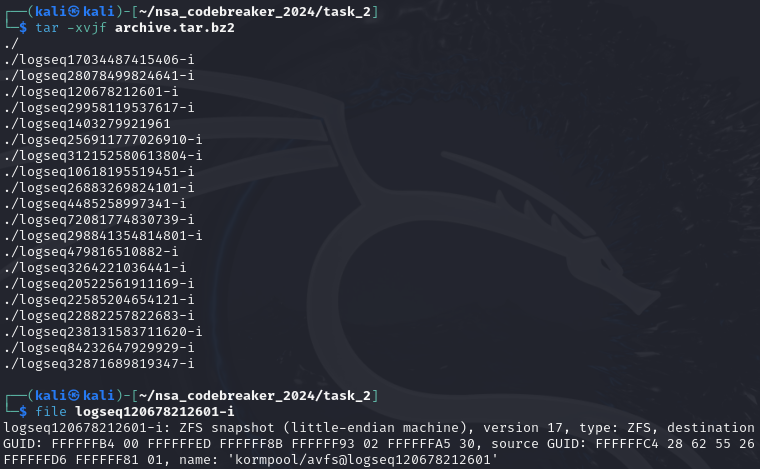
We then transferred to ubuntu which does natively supports zfs.
We first create the disk, then create the pool, then create the dataset.
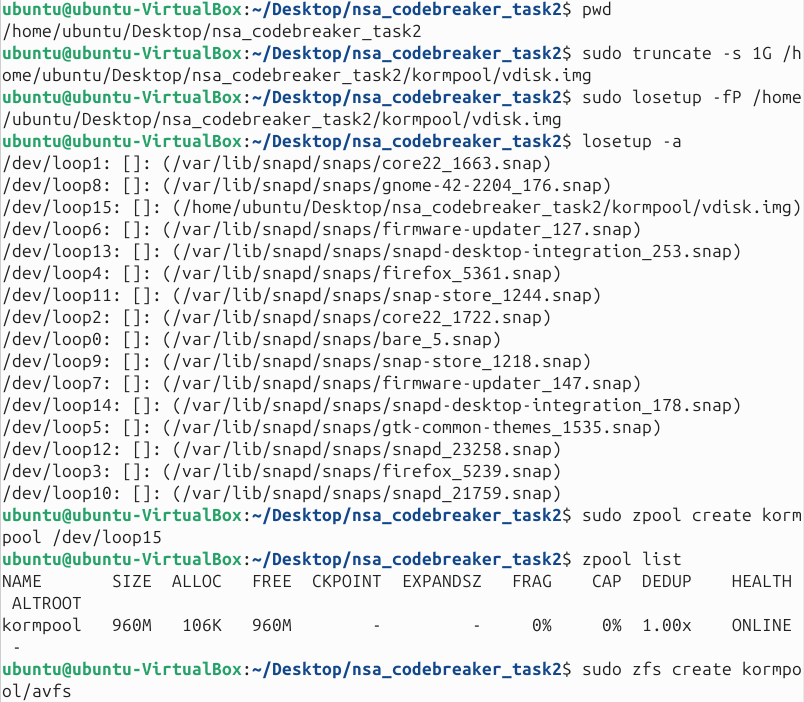
We then import the starting backup.
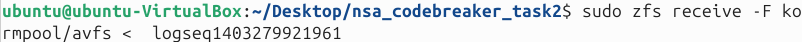
We then create a folder which we will put the files for every backup.
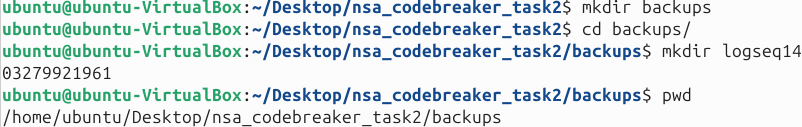
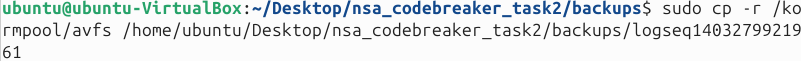
Copy the current contents of the pool on the created folder.
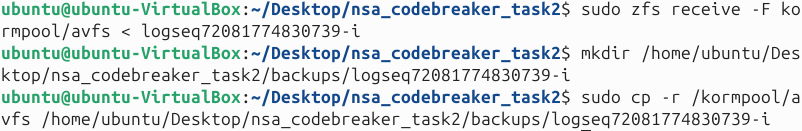
Just repeat the process: import a backup, make a folder where contents will be copied, then copy the content, and then repeat.
I know, this is a tedious process because the backups are not labeled in order (or maybe I missed a clue on it). Also this can be automated, but I chose the hard way.
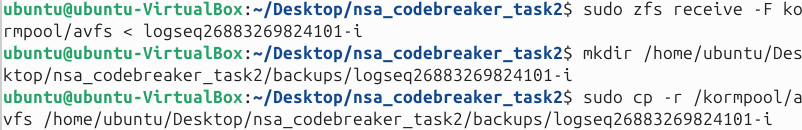
…
After importing all and extracting each backup content, we can now proceed to next step.
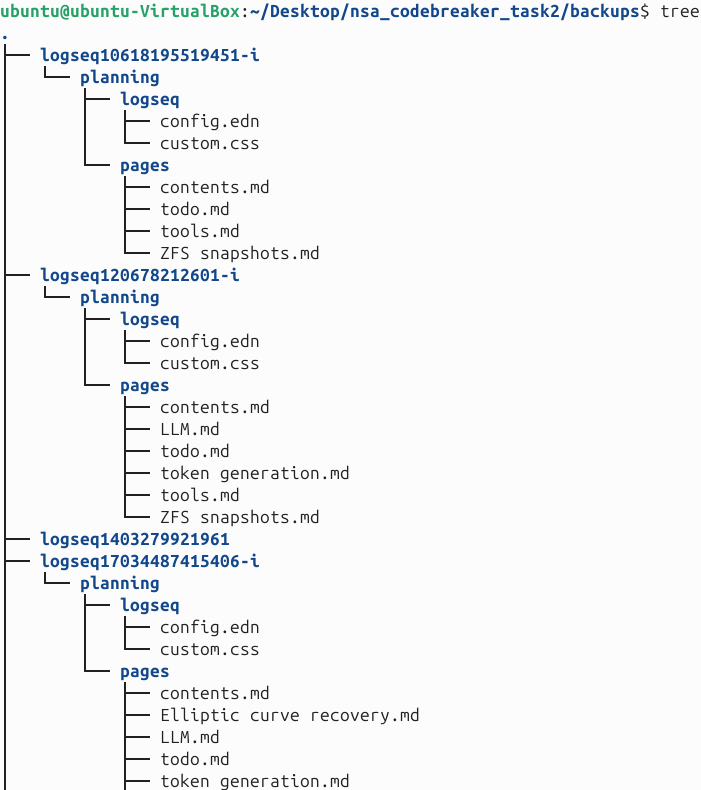
We then recursively get sha256 from the files.
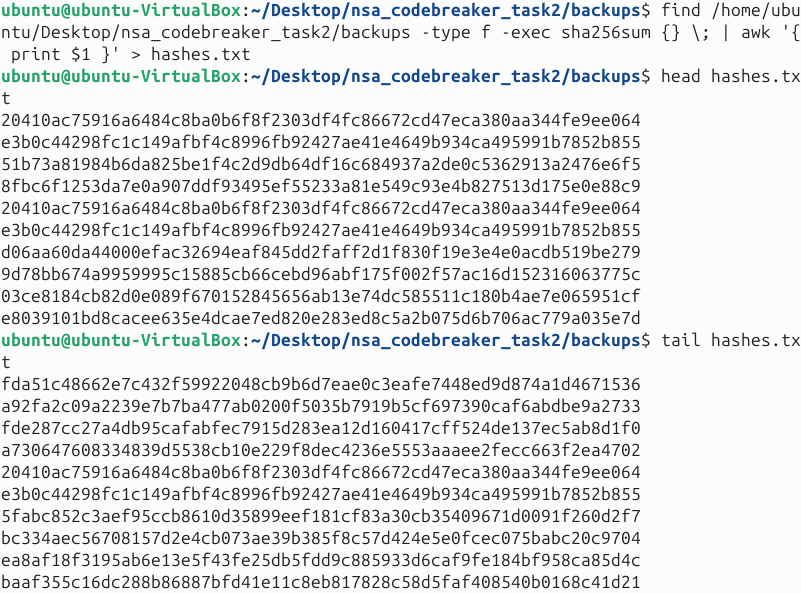
Then pipe them to sort and uniq.
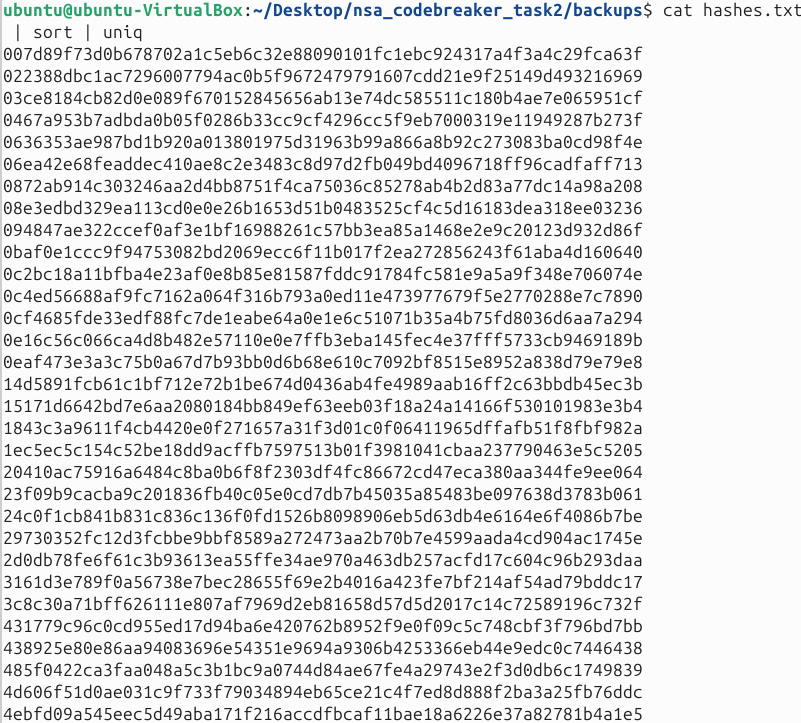
Submitted these and viola! Task 2 is done!